Require WPForms
Installation
Upload the add-to-any directory to the /wp-content/plugins/ directory.
Setup Google API
Goto menu CRM Marketing ->Configuration->Google Sheets
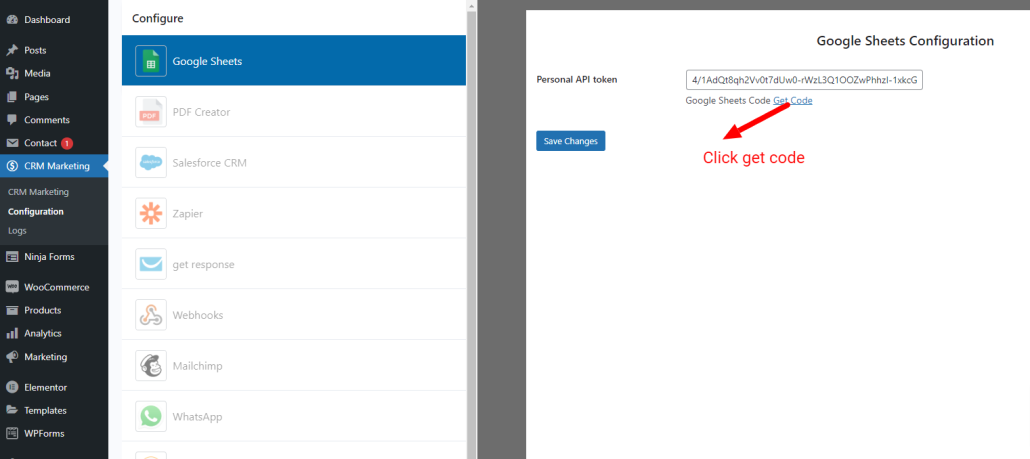
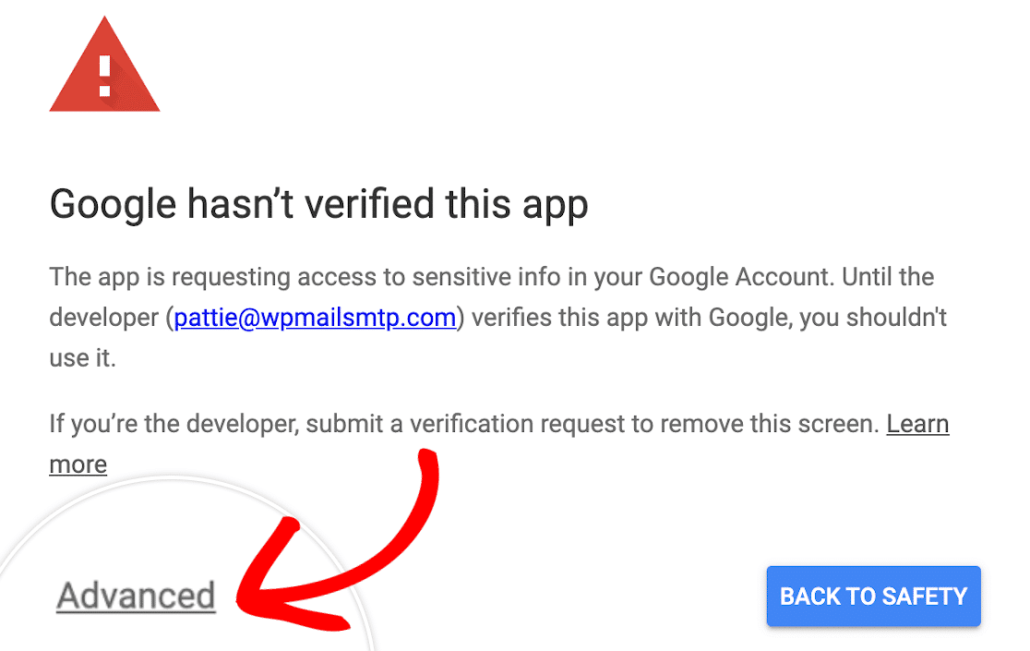
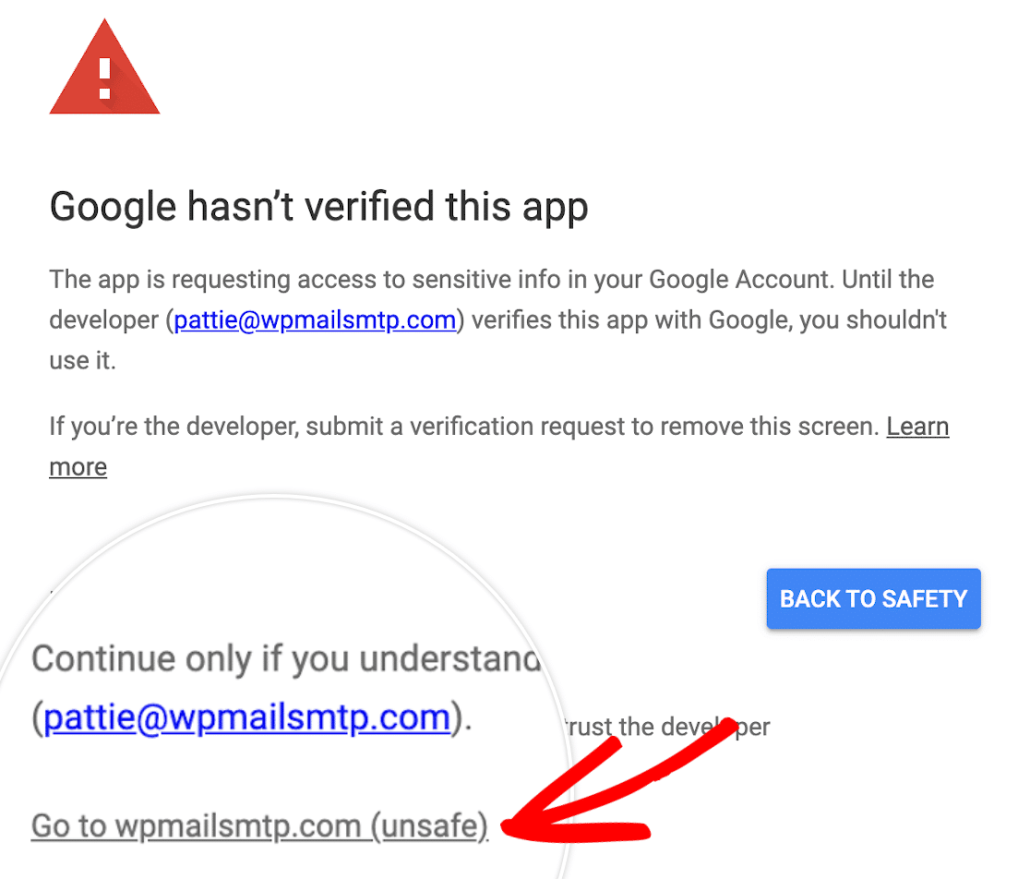
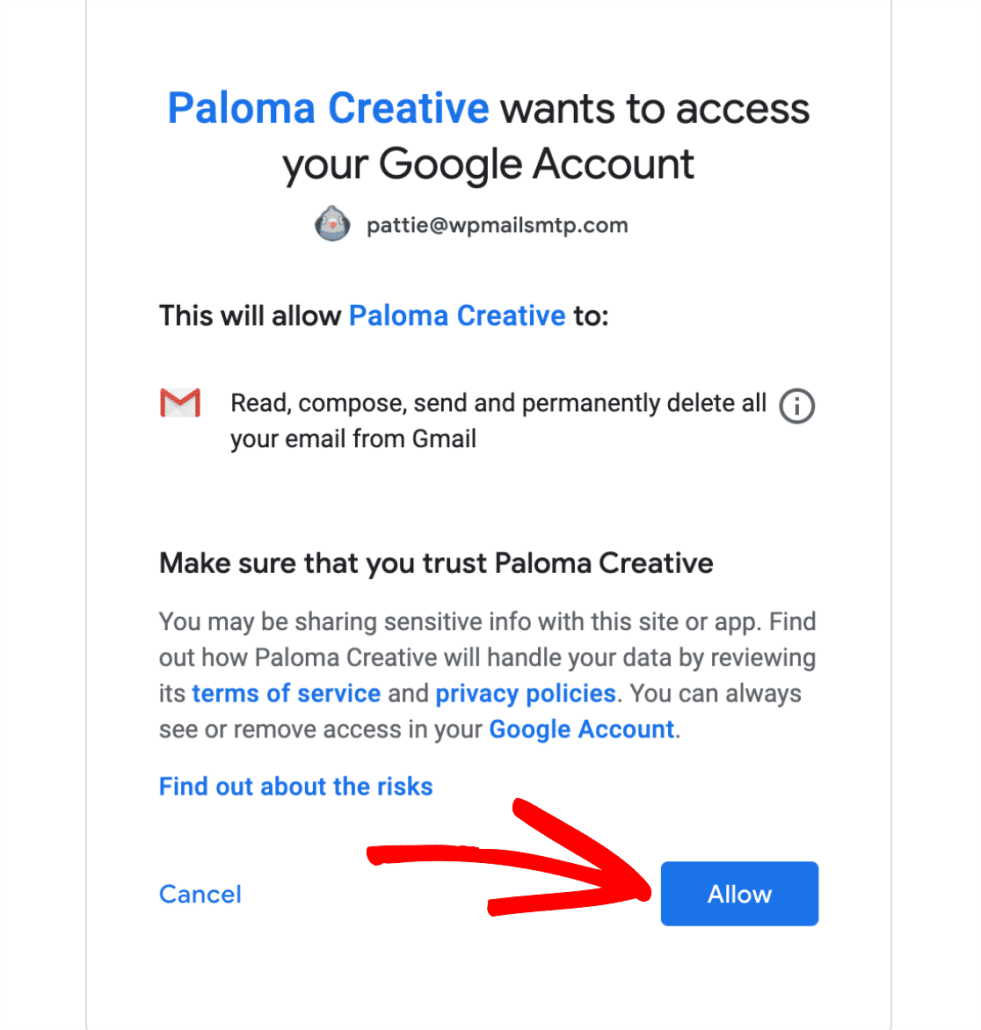
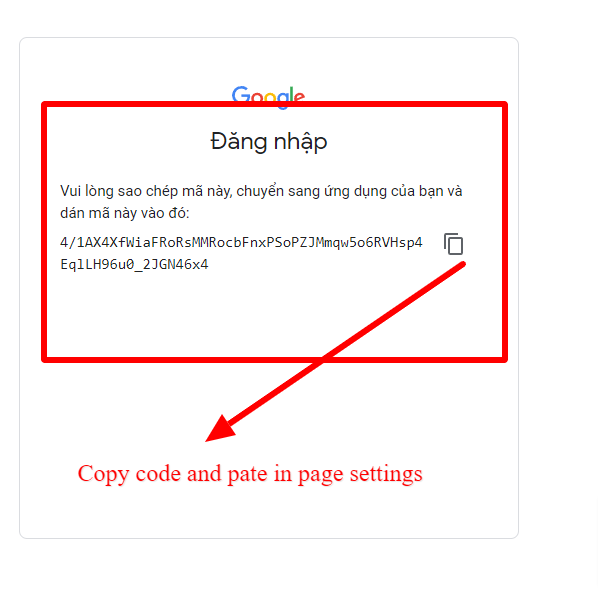
Connect Contact Form to Google Sheets
Goto menu CRM Marketing ->Choose the form->Google Sheets
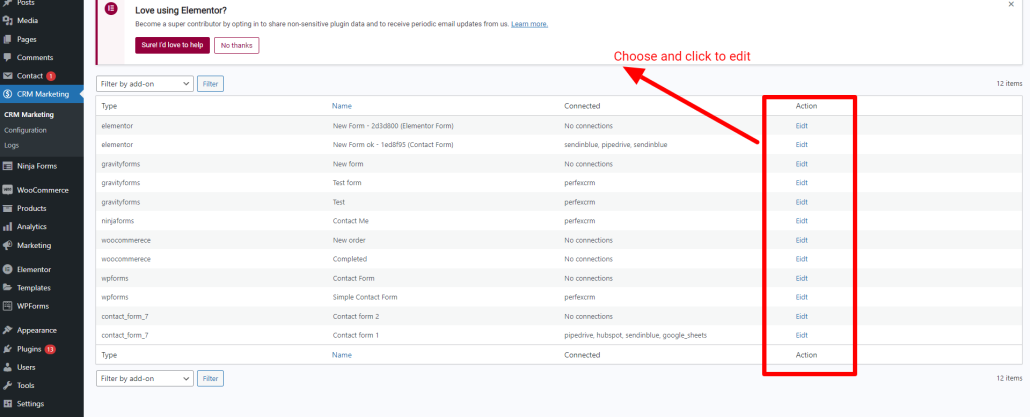
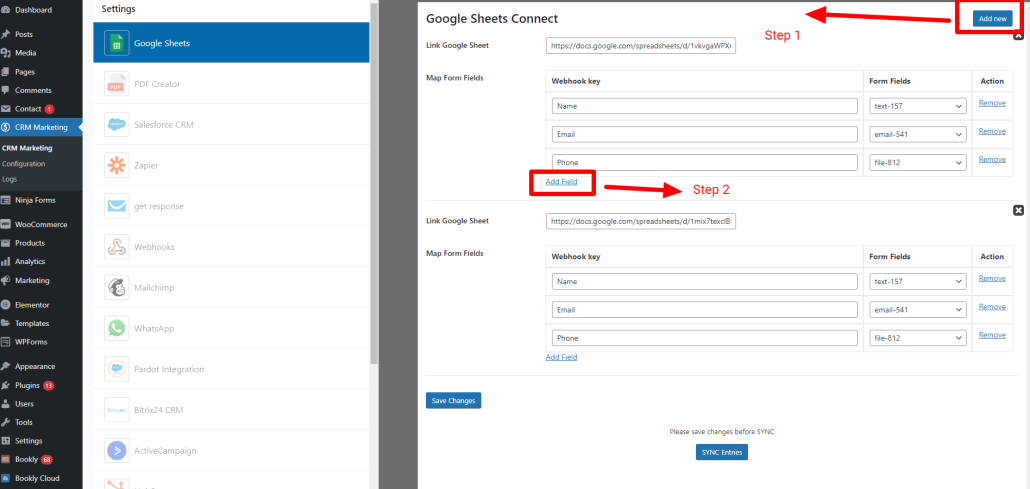
Logs
Goto menu CRM Marketing ->Logs